 Photomanipulation is a ferociously popular artform now, with hobbyists and professionals worldwide creating and innovating in a broad range of visual styles. To the newcomer, many of the terms may seem esoteric and foreign, so in this article we’ll break down the language used in the discussion and instruction of Photomanipulation art. Read more
Photomanipulation is a ferociously popular artform now, with hobbyists and professionals worldwide creating and innovating in a broad range of visual styles. To the newcomer, many of the terms may seem esoteric and foreign, so in this article we’ll break down the language used in the discussion and instruction of Photomanipulation art. Read more
 Content Aware Fill, Spot Healing Brush – you name it.. there’s tonnes of snazzy ways to remove objects in Photoshop, and every tool has it’s uses. In this tutorial we look at three techniques for removing elements from a photo, including Content Aware Fill, the Patch Tool and Digital Painting techniques for trickier tasks. Read more
Content Aware Fill, Spot Healing Brush – you name it.. there’s tonnes of snazzy ways to remove objects in Photoshop, and every tool has it’s uses. In this tutorial we look at three techniques for removing elements from a photo, including Content Aware Fill, the Patch Tool and Digital Painting techniques for trickier tasks. Read more
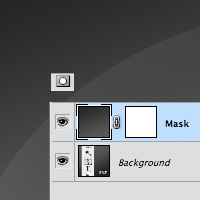 Layer Masks are at the core of all Photoshop work; be it for blending, background removal or selectively applying effects – it’s hard to imagine a workflow without them. Read more
Layer Masks are at the core of all Photoshop work; be it for blending, background removal or selectively applying effects – it’s hard to imagine a workflow without them. Read more
 Adobe Photoshop is arguably the most famous graphics software on the planet. The term ‘Photoshop‘ has even entered common useage as slang for image editing in general. Photoshop can be used as a standalone graphics package as well as an editing tool to support other software. The following article will provide an overview of Photoshop and take a look at some of it’s strengths and weaknesses. Read more
Adobe Photoshop is arguably the most famous graphics software on the planet. The term ‘Photoshop‘ has even entered common useage as slang for image editing in general. Photoshop can be used as a standalone graphics package as well as an editing tool to support other software. The following article will provide an overview of Photoshop and take a look at some of it’s strengths and weaknesses. Read more
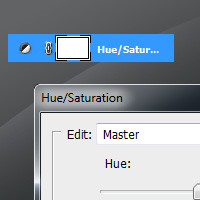 Working in Photoshop, much like other art forms, is a constant process of tweaking and adjustment. Testing different colour schemes, contrast intensity and other amendments is a trial and error journey; you’ll find that you try hundreds of variations to reach a desired goal. Read more
Working in Photoshop, much like other art forms, is a constant process of tweaking and adjustment. Testing different colour schemes, contrast intensity and other amendments is a trial and error journey; you’ll find that you try hundreds of variations to reach a desired goal. Read more
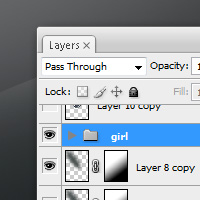 In Photoshop Layers Part 1 we examined the basic concept of layers; a means to edit multiple elements independently. There is however, a lot more functionality beyond that such as creating layer groups, selecting multiple layers and merging layers. This article will explore the more frequently used layer controls, enough to develop a decent workflow and harness the true power of the software. Read more
In Photoshop Layers Part 1 we examined the basic concept of layers; a means to edit multiple elements independently. There is however, a lot more functionality beyond that such as creating layer groups, selecting multiple layers and merging layers. This article will explore the more frequently used layer controls, enough to develop a decent workflow and harness the true power of the software. Read more
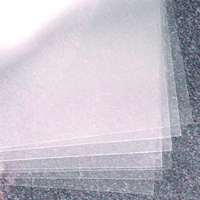
Much of the versatility and power behind Photoshop lies in the layers system used for editing. In a nutshell layers are simply a vertical stack of elements, the benefit of working like this means you can tweak a certain part of your composition without affecting the rest of the image. Read more
 The initial steps of learning Photoshop is all about experimentation – creative play that familiarises the user with the software and learning through trial and error. If you would like to further develop your skills and produce visually pleasing work, there are a few simple tips that can aid in your progression. Read more
The initial steps of learning Photoshop is all about experimentation – creative play that familiarises the user with the software and learning through trial and error. If you would like to further develop your skills and produce visually pleasing work, there are a few simple tips that can aid in your progression. Read more
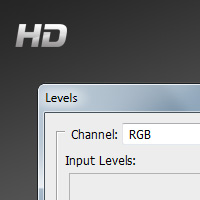
The Levels command in Photoshop is one of the most frequently used tools in the photo manipulators arsenal. To the layman this function may not appear that glamorous, but it’s one of those things that you’ll return to time and again, regardless of the project. Read more
 Stock Photography constitutes the lions-share of raw materials used in photo manipulation, being more selective when choosing your resources can improve your work immediately. Read more
Stock Photography constitutes the lions-share of raw materials used in photo manipulation, being more selective when choosing your resources can improve your work immediately. Read more
 The Pen Tool, arguably one of the most versatile and useful Photoshop functions there is. Read more
The Pen Tool, arguably one of the most versatile and useful Photoshop functions there is. Read more
 The best place to start I suppose, is the very beginning. Read more
The best place to start I suppose, is the very beginning. Read more

For the first in the ‘Core-Skills’ series of tutorials, we will be looking at the anatomy of a photo manipulation and some of the secrets behind succesful composition. Read more
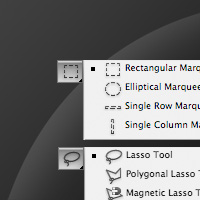 Selections have a variety of uses in the Photoshop workflow, and there’s a multitude of ways to perform them. Being spoilt for choice can often lead to confusion, so this guide will take a look at the more commonly used selection tools and modifiers in photo manipulation.
Selections have a variety of uses in the Photoshop workflow, and there’s a multitude of ways to perform them. Being spoilt for choice can often lead to confusion, so this guide will take a look at the more commonly used selection tools and modifiers in photo manipulation.
Find Us On: