Vexel Style Portraits, Part 2
 Welcome to the second installment of our Vexel adventure, where we’ll be fleshing out the hair in a similar fashion to part 1. The processes used here are a great way to step into the world of digital painting, requiring a certain element of patience and determination. Don’t let that put you off though; great art was never a quick-fix pursuit! This is a great way to hone up your soft-edged brush and pen tool techniques.
Welcome to the second installment of our Vexel adventure, where we’ll be fleshing out the hair in a similar fashion to part 1. The processes used here are a great way to step into the world of digital painting, requiring a certain element of patience and determination. Don’t let that put you off though; great art was never a quick-fix pursuit! This is a great way to hone up your soft-edged brush and pen tool techniques.
Where We’re at..
Using Layer Groups (Ctrl / Cmd G) were an integral part of the workflow in this piece. In the previous installment we made use of the base layer and skin tone groups and adding extra groups where necessary. For this section we will be working within the ‘Hair’ layer group to keep everything organised. Remember, by clicking the ‘eye’ icon on the overall Vexel layer group, you can quickly switch between your art and the source image for sampling and reference. Here’s a look at the layer stack:
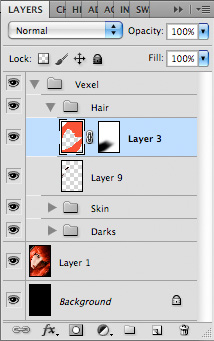
..And here’s a look at the art so far:

The Style
The aim of this walkthrough is to achieve a stylised hair effect, as seen in one of my earlier pieces Transhuman Dawn. With that in mind, don’t be afraid to stray off the ‘beaten track’ – and experiment wherever possible ![]()
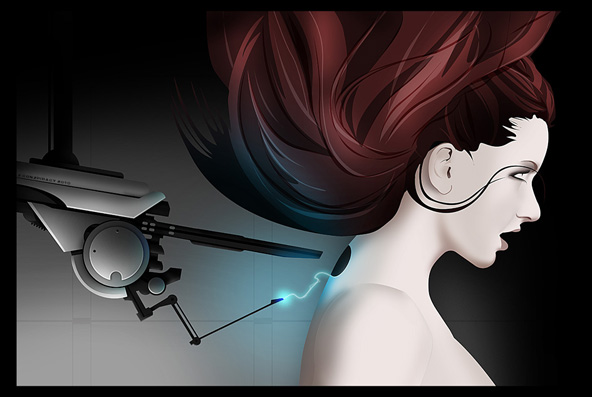
As opposed to capturing every individual strand of hair, the technique in this instance relies on capturing the larger, more prominent sections. Not only is this a massive timesaver, it also pushes a unique aesthetic that captures the general energy and direction of the hair.
Doing it
The first step is to flesh out the light and dark tones using a Soft-Edged Brush (B) – creating new layers where neccesary. Experiment with layer modes to see how the colours and shapes react, in order to match the source image. For the example, layer masks were used to tone down and manipulate the brush work. The three screens below show the stages of the tonal build-up, including the layer mode and opacity:
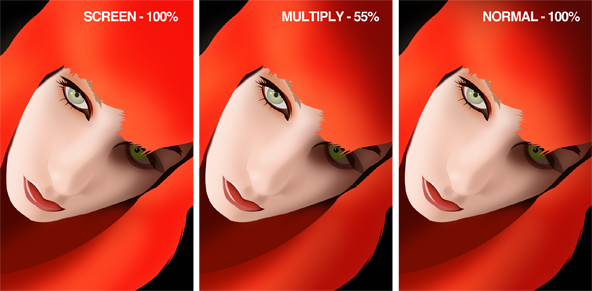
With the base tones in place, it’s time to start laying down the thick strand regions. Using the Pen Tool (P) set to ‘paths’, create shapes that represent the coloured regions of hair. Refer back to the stock image and sample the relevant shades using the Eyedropper Tool (I), and fill your paths with colour. Again, layer masks were used to soften certain areas to match the source image. Here’s the build-up of hair regions with their layer modes and opacity:
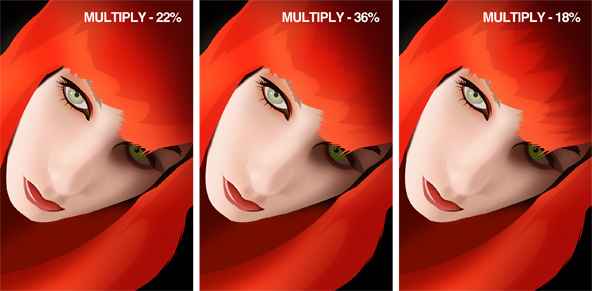
Using the techniques outlined above, proceed onto the highlights – fading with layer masks where applicable. In the example, the colour white was used on layers set to Overlay mode in order to achieve a more subtle look:

The final step is to apply the finer, darker strands in a similar fashion:
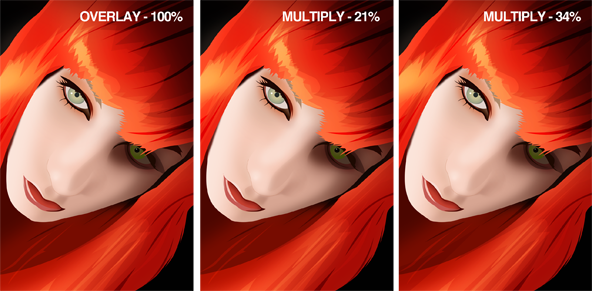
And We’re done!
Feel free to add any additional flourishes or adapt the technique as you wish. The final result:

Review
On face value this type of technique is somewhat of a gimmick, but the discipline required to execute such a piece is pretty full-on. The artists with the stamina to undertake such tasks are usually more accomplished in their respective fields. I hope you all enjoyed.
Conzz ![]()
Follow on Twitter >> @Conzpiracy
>> Vexel Style Portraits, Part 1 (The Face)
Now, this is not logging in to the web page of the forex
manager, but the web page of the forex broker. The above is a simple and very effective, way to trade
Forex and it will always be effective as long
as Forex markets trend. There is money to be made in almost
every sector — in good times and especially in crisis situations.